Enabling Middle Click on Alps Devices
I have a problem. My problem is that I spent my formative years in personal computing using a mouse with a middle mouse button. With the advent of touchpads the middle mouse button has fallen out of favor but I really prefer the “middle click and move mouse to drift” scrolling method over the “two finger click and drag to scroll” or “hold middle button and move mouse to scroll”.
What the fuck is auto-scrolling?
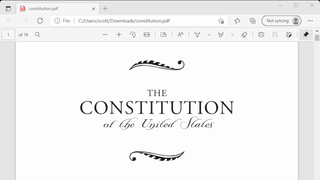 Auto-scrolling is the best scrolling! Basically, you click the middle mouse button once and a big circle icon is dropped at the current cursor position. Until you click the middle mouse button again the window will scroll at a speed and direction based on the relative position of the cursor to the circle. Move the mouse down slightly and the window will keep scrolling slowly forever. Move the cursor down further and the window scrolls faster. It’s really convenient for scrolling through long documents without having to hold down a button.
Auto-scrolling is the best scrolling! Basically, you click the middle mouse button once and a big circle icon is dropped at the current cursor position. Until you click the middle mouse button again the window will scroll at a speed and direction based on the relative position of the cursor to the circle. Move the mouse down slightly and the window will keep scrolling slowly forever. Move the cursor down further and the window scrolls faster. It’s really convenient for scrolling through long documents without having to hold down a button.
What else can the middle button do?
Auto-scrolling is great, but there is so much more!
- Open web browser links in new tabs and close tabs (try opening whole folders of favorites too)
- Close and open program in Windows from the taskbar
- Vertical select in VSCode (spawn new cursors on lines below/above)
Updating the registry
So how do you make this button work properly? On an Alps device just update the following registry keys. You can use my registry file to do this quickly and easily. After updating you’ll just need to log out and back in again.
Windows Registry Editor Version 5.00
[HKEY_CURRENT_USER\Software\Alps\Apoint\Button]
"ButtonFunction3"=dword:00000003
"SPFunction3"=dword:00000003
References
lifehacker - The Many Things You Can Do with a Middle Click on Your Mouse
